eDAM2: FAQ and guide for applicants
FAQs
This FAQ covers the process of applying for datasets held in the EGA and under the control of the Sanger Data Access Committee. You can click on the questions in this overview to be directed to the answer.
Click the relevant icons to visit:
* (for applications submitted or initiated before 13 March 2023 only)
Change from eDAM to eDAM2
- I submitted an application in the old eDAM system before the change to eDAM2. What happens to that application?
- Do I need to register a new account in eDAM2?
- How do I access old eDAM?
Applying for access to datasets in eDAM2
- How can I access datasets?
- How do I register an eDAM2 account?
- Do I need an EGA user account before requesting access to a Sanger dataset?
- Can someone else apply on my behalf?
- What is the application process?
- How do I know which agreement type to select?
- Can the data access agreement cover multiple datasets?
- Why do I need to submit multiple applications for different datasets?
- Who can get access to datasets?
- Can I use the datasets for commercial purposes?
- Can I share the data with collaborators at other institutions?
- I am having trouble finding the dataset I want to request in eDAM2. What should I do?
- What is the difference between “EGA Account Holders” and “Authorised Personnel/Registered Users”?
- How can I check the status of my application?
- What does the status of my application mean?
- Why is my application “on hold”?
- Why has my application been “declined”?
- Why was my application “not taken forward”?
- How long will it take for my application to be processed?
- I want to withdraw my application. What do I need to do?
- Where can I find a fully executed copy of the data access agreement?
- I have a technical question about a Sanger dataset. Can you help?
- Do I need to pay to access datasets?
Making changes to your application
- Can I make any changes to my application…
- How do I make changes to my application?
- Can I change the Authorised Personnel/Registered Users and/or EGA Account Holders listed in the data access agreement?
- Can I change the scope of the project described in the data access agreement?
- Can I transfer my application or data access agreement to another person?
- Can I use the data released to me under a data access agreement for a different project?
- Can I or my organisation’s legal team request changes to the terms of the data access agreement?
- Where can I find a copy of the data access agreement?
- Why is there a “draft” watermark on the DAA?
- When is the agreement considered fully executed?
After you have obtained access to data
- I am having trouble downloading the data from the EGA. What should I do?
- I have a technical question about the dataset(s) I have downloaded. Whom should I contact?
Acronyms (coming soon)
Contact us
. . . . . . . . . . . . . . . . . . . . . . . . . . . . . . . . . . . . . . . . . . . . . . . . . . . . . . . . . . . . . . . . . . . . . . . . . . . . . . . .
Change from eDAM to eDAM2

eDAM was replaced with eDAM2 in March 2023 and is due to be retired on 30 November 2023. eDAM2 consists of an updated interface which will improve your experience when applying for datasets. This section of the FAQ contains information about the changeover and its impact on any existing applications you may have submitted before the rollout of eDAM2.
. . .
I submitted an application in the old eDAM system before the change to eDAM2. What happens to that application?
- Approved applications: Your approved applications will remain accessible on the old eDAM page until 30 November 2023, when the system will be retired. We therefore recommend that you download copies of the data access agreements for your institution’s records as soon as possible.
- Pending applications: Any pending applications submitted in old eDAM before 13 March 2023 will continue to be processed in old eDAM until 30 November 2023. If we are unable to fulfil your application by this date—for example because Sanger is awaiting your response on a query or due to other circumstances outside of our control—you will need to create a new application in eDAM2.
- New applications: As of 13 March 2023, you can no longer submit new applications in old eDAM. You now need to submit applications in eDAM2. You will be able to log into eDAM2 using your existing account details.
Also see: How do I access old eDAM?
Also see: How do I register an eDAM2 account?
. . .
Do I need to register a new account in eDAM2?
If you registered an account in eDAM1 before 13 March 2023, you will be able to log into eDAM2 using your existing account details.
Also see: How do I register an eDAM2 account?
. . .
Applying for access to datasets in eDAM2
How can I access datasets?
To request access to Sanger datasets held in the EGA:
- You need to have an active EGA user account. If you do not have an account, you can register one here: https://ega-archive.org/register/. The account then needs to be validated by the EGA Helpdesk.
- Your institution will need to enter into a data access agreement (DAA) with Sanger. Please visit eDAM2 to register an account and apply.
To avoid delays in handling your data access request, please ensure that you carefully read and follow the instructions in the application form in eDAM2. In particular, please ensure that:
- You apply using your institutional email address;
- You select the correct agreement type applicable to the datasets you are requesting;
- Your nominated institutional representative is someone who has the authority to sign agreements on behalf of your organisation—this cannot be a member of your research team;
- You provide all of the information requested in the application form; and
- You list all the individuals who you anticipate will be using the data in your application.
Please also note that if you are requesting access to DDD or PAGE datasets; the Group Leader/PI must submit the application. This is a requirement set by the DDD Data Access Committee.
Also see: How do I register an eDAM2 account?
. . .
How do I register an eDAM2 account?
Visit the eDAM2 page and click “Register for eDAM”. See here for a detailed guide with screenshots: eDAM2 – registration guide (v1).
Please ensure that you register using your institutional email address, i.e. the email address linked to the institution you are affiliated with and on whose behalf you are conducting your research. As the resulting data access agreement (DAA) is bound between institutions and not individuals, you and any other individuals named in your application must all be affiliated to the same organisation.
This also means that if your affiliation changes and you still require access to the data, you will need to register a new account using the email associated with your new organisation and re-apply so that a valid new DAA can be put in place.
Also see: Who can get access to datasets?
Also see: Can someone else apply on my behalf?
. . .
Do I need an EGA user account before requesting access to a Sanger dataset?
As of September 2023, you need an active EGA user account to request access to a Sanger dataset. If you do not have an account, you can register one here: https://ega-archive.org/register/. The account then needs to be validated by the EGA Helpdesk.
. . .
Can someone else apply on my behalf?
We recommend that you register for your own eDAM account and apply yourself. This is because the system automatically populates certain sections of the data access agreement with the email address associated with the eDAM account.
Therefore if someone creates an eDAM account (e.g. an administrator in your institution) using their own email address and then lists you as the applicant, the information in the agreement will not match and we cannot process the application.
Please also note that if you are requesting access to DDD or PAGE datasets; the Group Leader/PI must submit the application as this is a requirement specifically set by the DDD Data Access Committee.
Also keep in mind that if the application is successful, the final data access agreement will become available to download on the eDAM account that was used to submit the application.
Also see: Can I transfer my application or data access agreement to another person?
. . .
What is the application process?
As datasets are only made available to bona fide researchers, Sanger will complete verification checks for every applicant. For example, Sanger will be checking for an institutional webpage profile and a publication list on PubMed. Sanger will also check the contents of your application before sending it to your named institutional representative for review and approval, followed by obtaining final sign-off from a Sanger representative.
The application process is illustrated in further detail below:
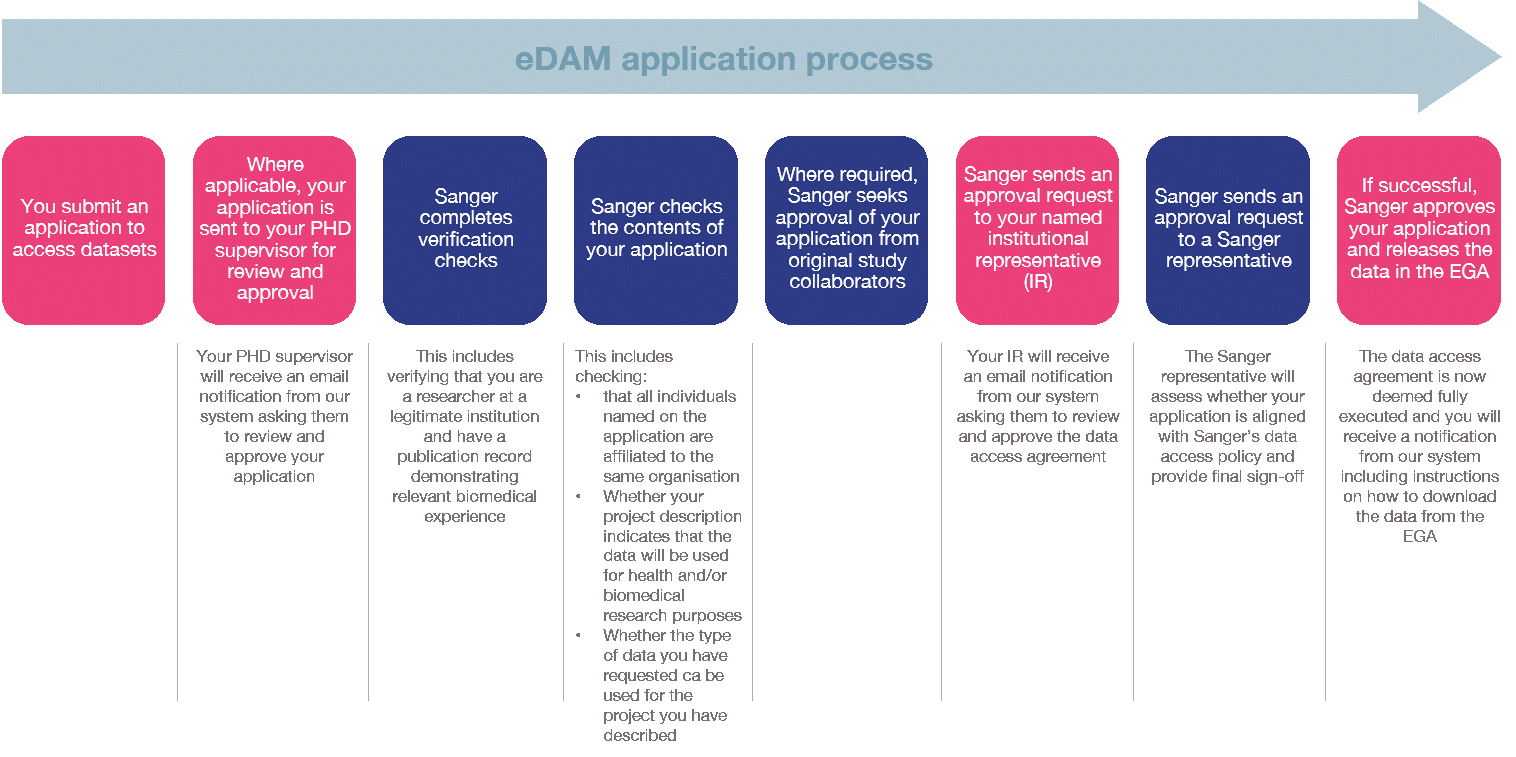
Also see: How long will it take for my application to be processed?
. . .
How do I know which agreement type to select?
The easiest way to check which agreement type to select is by looking up the datasets you are interested in on the EGA. In the “Who controls access to this dataset” section for the relevant dataset, check the DAC ID:
DAC name |
DAC ID |
Agreement type |
| WTSI CGP Data access committee | EGAC00001000000 | CGP* |
| Data Access Committee for Deciphering Developmental Disorders (DDD) Project | EGAC00001000282 | DDD* |
| Wellcome Trust Sanger Institute | EGAC00001000205 | Check the description of the dataset and the study title:
· For HipSci data, select “HipSci” · For InterPregGen data, select “InterPregGen” · For Interval data, select “Interval” · For UK10K data, select “UK10K” · For Understanding Society/UKHLS data, select “Understanding society” · For WTCCC data, select “WTCCC” · For all other datasets, select “Other Sanger datasets” |
| MalariaGEN data access committee | EGAC00001001201
EGAC00001000205 |
MalariaGEN |
*If your application for CGP or DDD data is successful, you are entitled to all CGP or DDD data (as applicable). You do not need to submit another application to gain access to newer datasets released after your data access agreement was put in place.
Also see: Can the data access agreement cover multiple datasets?
. . .
Can the data access agreement cover multiple datasets?
This depends on the datasets you are interested in as they may be subject to different terms—i.e. some datasets are subject to stricter security requirements or require oversight from the original study collaborators—and therefore cannot be covered by one single data access agreement. You may therefore need to submit more than one application to gain access to all the datasets you are interested in.
Also see: Why do I need to submit multiple applications for different datasets?
. . .
Why do I need to submit multiple applications for different datasets?
The datasets you are interested in may be subject to different terms—i.e. some datasets are subject to stricter security requirements or require oversight from the original study collaborators—and therefore all datasets cannot be covered by one single data access agreement. You may therefore need to submit more than one application to gain access to all the datasets you are interested in.
Also see: Can the data access agreement cover multiple datasets?
. . .
Who can get access to datasets?
Sanger makes datasets available to bona fide researchers in legitimate institutions. Sanger verifies every applicant by checking for an institutional webpage profile and a publication list on PubMed demonstrating relevant biomedical experience.
If you are affiliated to a commercial organisation, you may still apply to access datasets provided that you confirm that you will use the data for research purposes only, and not in any profit-making activities (e.g. incorporation into a database for commercial purposes).
Please note that Sanger can share the WTCCC 1958 Birth Cohort data with academic institutions only.
Also see: Can I use the datasets for commercial purposes?
. . .
Can I use the datasets for commercial purposes?
No, you may not use the data in any profit-making activities (e.g. incorporation into a database for commercial purposes). If you are affiliated to a commercial organisation, you may still apply to access datasets provided that you confirm that you will use the data for research purposes only. Please note that Sanger can share the WTCCC 1958 Birth Cohort data with academic institutions only.
. . .
Can I share the data with collaborators at other institutions?
No. The data access agreement (DAA) is bound between institutions and not individuals. Therefore everyone named in your application must be affiliated to the same research project at the same organisation. You must store the data securely on your institution’s servers and you are not permitted to transfer it to any third parties. Collaborators at other institutions will need to apply for access to the data through their own affiliation.
. . .
I am having trouble finding the dataset I want to request in eDAM2. What should I do?
First, double-check that you have selected the correct agreement type for the dataset you are interested in. Please see above for further guidance.
You can also search for the dataset by clicking on the “Having trouble finding your EGA study or dataset?” button in the “Select your EGA dataset-ID (EGAD) or EGA study-ID (EGAS) here” section of the application form:
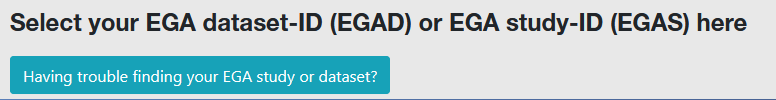
The system may indicate that the dataset you are interested in “exists in the eDAM system, but the DAA has not yet been released”. In this case, please reach out to Sanger using this link and provide details of the affected dataset.
. . .
What is the difference between “EGA Account Holders” and “Authorised Personnel/Registered Users”?
If your application is successful, the EGA Account Holders named in the data access agreement (DAA) will get direct access to the data in the EGA. They can download the data and facilitate access for individuals listed as Authorised Personnel/Registered Users in the DAA.
Note that the EGA limits the number of EGA Account Holders, so you can only list two EGA Account Holders in your application.
. . .
How can I check the status of my application?
To find out more about the status of your application, log back into your eDAM2 account and check the “Status” column next to the relevant application for further information.
. . .
What does the status of my application mean?
The “Status” column next to the relevant application in your eDAM2 account will provide some further information about the current stage of your application.
| Pending | You have started filling in your application, but have not submitted it; or you have opened up a previously submitted application, but have not re-submitted it. This means that the application is not accessible to Sanger and will not be reviewed.
OR Your application has already been sent to your institutional representative (IR) for review and approval, but your application requires changes and subsequently requires re-approval. You will have received a notification from eDAM2 with instructions on how to progress your application. |
| Submitted | You have submitted your application and it is with Sanger for review. |
| Submitted locked | Your application has been reviewed and approved by your institutional representative (IR) and therefore can no longer be amended. |
| Approved | The Sanger representative has approved your application and countersigned the data access agreement (DAA). Sanger will have granted the EGA account holder(s) named in the DAA appropriate access in the EGA. A final copy of the data access agreement (without the “draft” watermark) is available to download in your eDAM account for your institution’s records. |
| On hold | Sanger is having trouble verifying you and/or has requested that you make amendments to your application. You will have received a notification from eDAM2 with instructions on how to update and progress your application. |
| Declined | Your application has been unsuccessful. |
| Not taken forward | There has been no activity on your application and Sanger has therefore stopped processing it. |
. . .
Why is my application “on hold”?
If your application has been put on hold, Sanger is having trouble verifying you and/or has requested that you make amendments to your application. You should have received a notification from eDAM2 with instructions on what you need to do in order for Sanger to continue to progress your application.
. . .
Why has my application been “declined”?
Your application has unfortunately been unsuccessful. Usually this is because your application does not align with Sanger’s data access policy.
. . .
Why was my application “not taken forward”?
This means that Sanger contacted you about your application, but you did not respond. If you believe we made a mistake, please contact Sanger using this link and include the eDAM ID or your application.
. . .
How long will it take for my application to be processed?
The processing time depends on various factors. For example, some datasets are more sensitive than others and might require Sanger to contact the original study collaborators for oversight and approval. This will increase the time it takes to process your application.
Sanger controls thousands of datasets, and with demand high, it processes a large volume of applications. You should therefore generally expect the process to take several weeks. Please refrain from enquiring about the status of your application as this creates a lot of email traffic which prevents Sanger from progressing applications in a timely manner. Instead, check the status of your application eDAM2 and look out for notifications from our system as this will alert you when any action is required on your side.
. . .
I want to withdraw my application. What do I need to do?
Log back into your eDAM2 account and click “Withdraw application” in the “Actions” column next to the relevant application. This will remove the application from your eDAM2 account and Sanger will no longer process it.
. . .
Where can I find a fully executed copy of the data access agreement?
Once both your IR and the Sanger representative have approved your application, a final copy of the data access agreement (without the “draft” watermark) will become available to download in your eDAM2 account. We recommend that you download a copy for your institution’s records.
. . .
I have a technical question about a Sanger dataset. Can you help?
Whilst the Sanger Data Access team manages the data access application process, it does not handle the datasets themselves and does not have any technical details about the datasets beyond the information recorded on the EGA website.
If you have technical questions about the dataset(s), you can contact:
- cdac@sanger.ac.uk (WTCCC datasets),
- info@uk10k.org (UK10K datasets),
- hipsci@ebi.ac.uk (HipSci datasets),
- helpdesk@intervalstudy.org.uk (INTERVAL datasets),
- http://www.interpreggen.org (InterPregGen datasets).
. . .
Do I need to pay to access datasets?
No. The Sanger data held in the EGA is available at no cost.
. . .
Making changes to your application
Can I make any changes to my application…
… if the data access agreement has not yet been fully approved by my IR?
Yes, you can still make changes to your application, including to the project description and the list of EGA Account Holders and Authorised Personnel/Registered Users. However, please note that making changes may delay the processing of your application, as Sanger will need to check manually what changes were made every time you re-submit your application. You should therefore ensure that all information is correct when you first submit your application to Sanger for review.
… if the data access agreement has already been approved by my IR?
No, once your IR has approved the data access agreement, your application will be locked and you can no longer make any changes.
If you have noticed an error in your application, please contact Sanger as soon as possible using this link and provide details. Note that any changes at this stage will delay the processing of your application, as Sanger will need to check the changes you make, as well as send a new approval request to your Institutional Representative.
… if the data access agreement has already been approved by my IR and the Sanger representative?
Once your IR and the Sanger representative have approved the application, the data access agreement is considered fully executed. Any changes will need to be made via an amendment.
. . .
How do I make changes to my application?
- If you are still able to make changes to your application, or if Sanger has requested that you make amendments, you will need to log back into your eDAM2 account and click the “Edit” button next to the relevant application to “un-submit”.
Note that un-submitting your application will make it inaccessible for processing on Sanger’s side. Please therefore ensure that you re-submit your application so that Sanger can continue to progress it. To ensure that your application was successfully re-submitted, please check that the status of the application on the landing page is “submitted”, not “pending”.
- If you would like to make changes to an already fully approved application which has resulted in a fully executed data access agreement, any changes will need to be made via an amendment. To request an amendment, please contact Sanger and provide details via this link.
. . .
Can I change the Authorised Personnel/Registered Users and/or EGA Account Holders listed in the data access agreement?
Yes. You are under an obligation to ensure that the list of data users in the data access agreement (DAA) is up-to-date. The process involved in making these changes depends on the current stage your application (i.e. whether the application is still being processed or already fully approved).
- If your application is still being processed, you can make these changes yourself by logging into your eDAM2 account and updating your application. However, please note that making changes may delay the processing of your application, as Sanger will need to check manually what changes were made every time you re-submit your application.
- If your application has already been fully approved and a DAA is in place, you will need to submit a request to Sanger to amend your existing application.
Please submit a request to Sanger using this link and provide the name(s) and email address(es) of the individual(s) you would like to add/remove in the relevant sections, as well as confirmation that any new users will be using the data for the same research project outlined in the existing DAA.
Once you have provided this information, Sanger will approve your request and upload a PDF copy of the email thread against the original DAA for its records.
. . .
Can I change the scope of the project described in the data access agreement?
Yes. The process involved in making changes to the project description depends on the current stage your application (i.e. whether the application is still being processed or already fully approved).
- If your application is still being processed, you can make these changes yourself by logging into your eDAM2 account and updating your application. However, please note that making changes may delay the processing of your application, as Sanger will need to check manually what changes were made every time you re-submit your application.
- If your application has already been fully approved and a data access agreement is in place, you will need to submit a request to Sanger to amend your existing application using this link. Please note that Sanger will need to review that the new project scope is still aligned with Sanger’s data sharing policy.
Sanger will let you know whether your request has been approved and upload a PDF copy of the email thread against the original DAA for its records.
. . .
Can I transfer my application or data access agreement to another person?
No. Unfortunately, Sanger cannot transfer an existing application or data access agreement (DAA) to another person and make it visible in their eDAM account.
We understand that there may be occasions where you (as the original applicant) move on from a project and/or institution and someone else takes on your role. In these scenarios, we recommend that you download a copy of your DAA for your institution’s records and share a copy with your replacement, so that they have a log of the Authorised Personnel/Registered Users named on the DAA.
If the new lead would like more control over the DAA, or your institution requires a new DAA which lists the new lead as the main applicant, we recommend that the new lead registers their own eDAM2 account and re-applies for the datasets.
. . .
Can I use the data released to me under a data access agreement for a different project?
No, you may only use the data for the project described in the data access agreement.
. . .
Can I or my organisation’s legal team request changes to the terms of the data access agreement?
No. Sanger’s data access agreements are non-negotiable. This is to ensure that everyone accesses Sanger datasets on equal terms.
. . .
Where can I find a copy of the data access agreement?
While Sanger reviews your application, a draft copy of the data access agreement (DAA) remains available for download in your eDAM2 account. Note that this copy will contain a “draft” watermark until it has been approved by both your institutional representative (IR) and the Sanger representative.
Once both your IR and the Sanger representative have approved your application, a final copy of the data access agreement (without the “draft” watermark) will become available to download in your eDAM2 account. We recommend that you download a copy for your institution’s records.
. . .
Why is there a “draft” watermark on the DAA?
While Sanger reviews your application, a copy of the data access agreement (DAA) remains available for download in your eDAM2 account. Note that this copy will contain a “draft” watermark until it has been approved by both your institutional representative (IR) and the Sanger representative.
Once both your IR and the Sanger representative have approved your application, a final copy of the data access agreement (without the “draft” watermark) will become available to download in your eDAM2 account.
. . .
When is the agreement considered fully executed?
Once both your IR and the Sanger representative have approved your application, a final copy of the data access agreement (without the “draft” watermark) will become available to download in your eDAM2 account. This is deemed a fully executed copy of the agreement and we recommend that you download a copy for your institution’s records.
. . .
Making changes to your application
I am having trouble downloading the data from the EGA. What should I do?
Please contact the EGA directly via their support request form if you experience any technical difficulties with accessing the EGA or downloading the data.
. . .
I have a technical question about the dataset(s) I have downloaded. Whom should I contact?
Whilst the Sanger Data Access team manages the data access application process, it does not handle the datasets themselves and does not have any technical details about the datasets beyond the information recorded on the EGA website.
If you have technical questions about the dataset(s), you can contact:
- cdac@sanger.ac.uk (WTCCC datasets),
- info@uk10k.org (UK10K datasets),
- hipsci@ebi.ac.uk (HipSci datasets),
- helpdesk@intervalstudy.org.uk (INTERVAL datasets),
- http://www.interpreggen.org (InterPregGen datasets).
. . .
Acronyms
Coming soon.
. . .
Contact us
If you can’t find the answer to your question on this page, or have any feedback you would like to share, please reach out to the Sanger Data Access Officer via datasharing@sanger.ac.uk.
If your question relates to a specific application, please ensure that you include the relevant eDAM ID (a five digit number) in your email.
Page last reviewed on 21 November 2023.