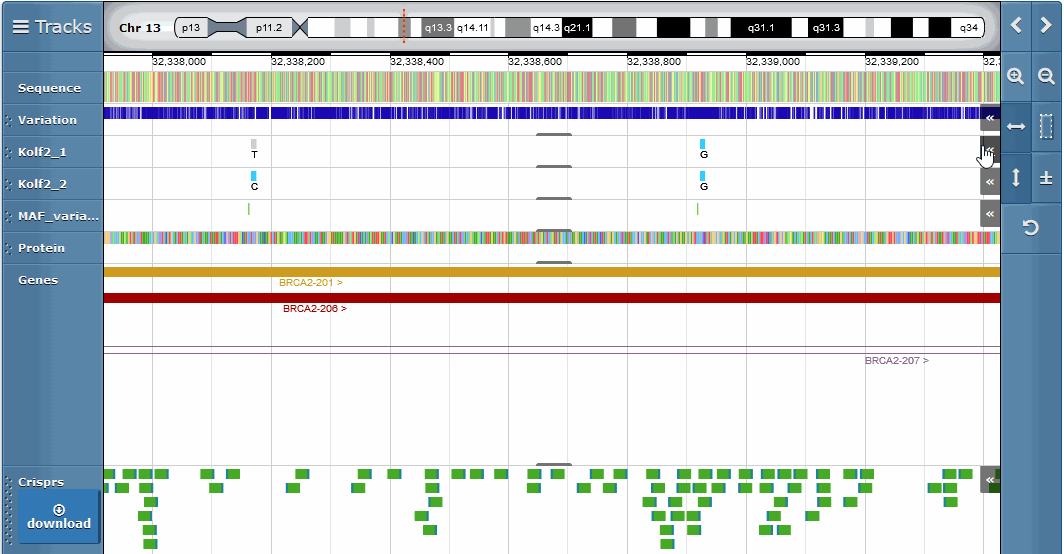Disclaimer
We assume no responsibility or liability for any loss or damage incurred as a result of any use of the information contained within or downloaded from this website.
If you have any problems, please let us know
Using custom cell lines
You can view a track showing the haplotype of a given cell line.
To use a custom cell line in the Genoverse browser, you must first enable it.
In the top-left corner of the Genoverse, open the "Tracks" menu and click select the
tracks you want to add from the list of available tracks.
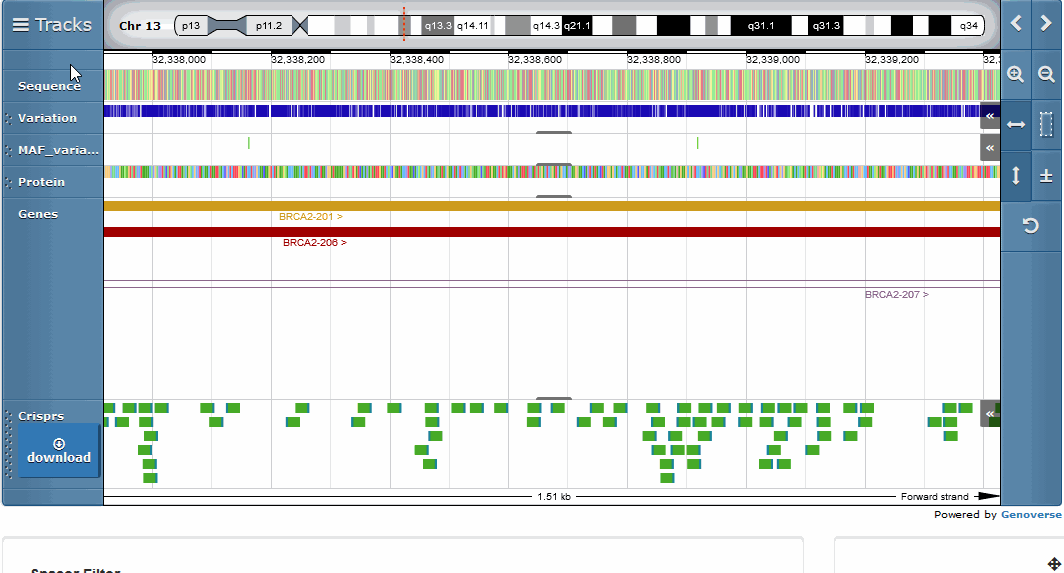
Some cell lines may be hidden. If you don't see any available cell lines and you need access to them, please contact wge@sanger.ac.uk.
When you enable the tracks, they will appear at the bottom of the Genoverse browser.
You can move them where you want using the handle at the left on the browser.
Your preferred settings will still be there when you next use WGE
(this is saved in your web browser so will not be retained if you use WGE in a
different web browser or on a different computer).
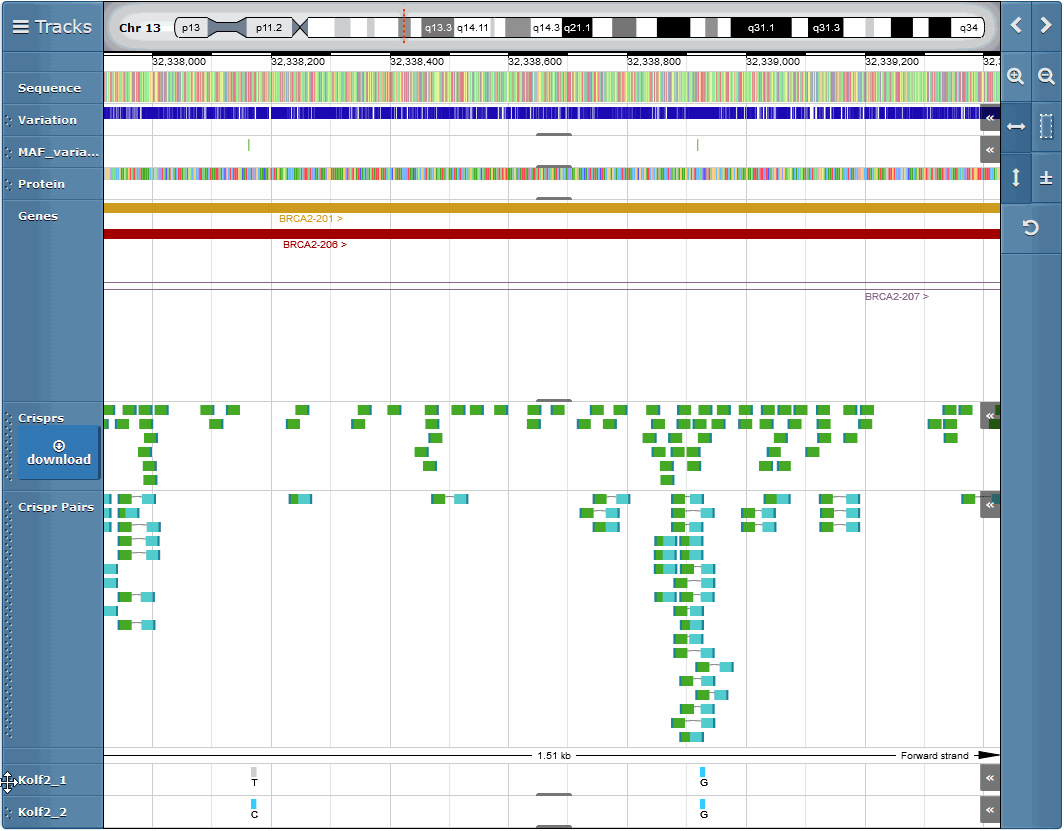
You can delete tracks by expanding the track controls on the right of the track and
pressing the bin icon.